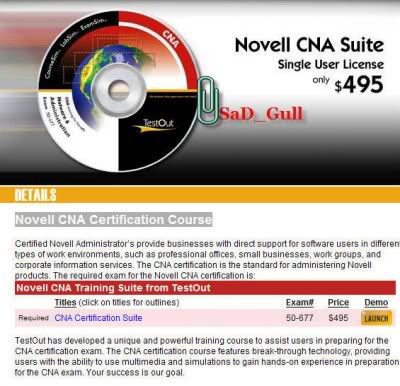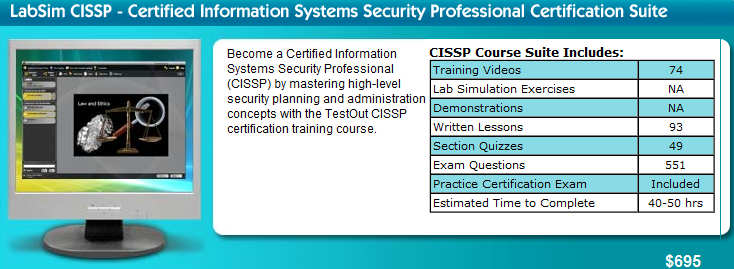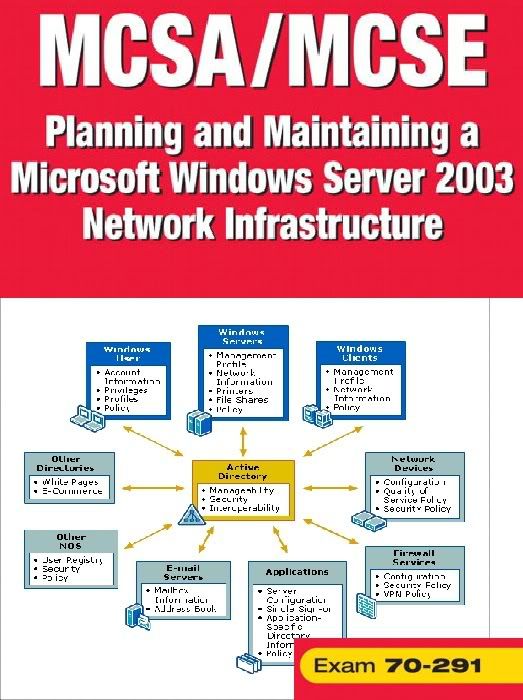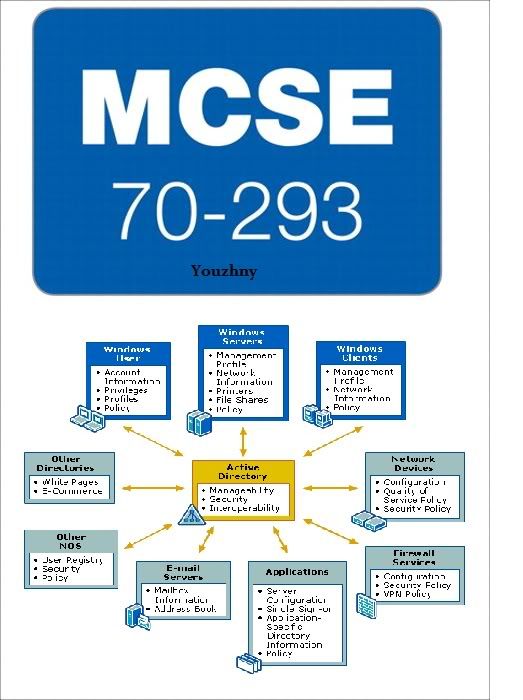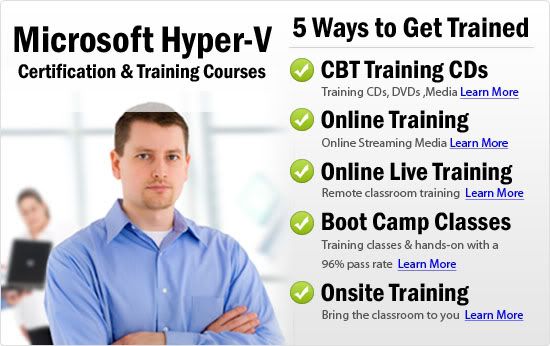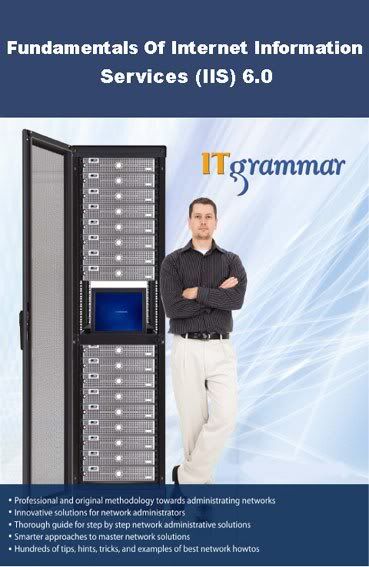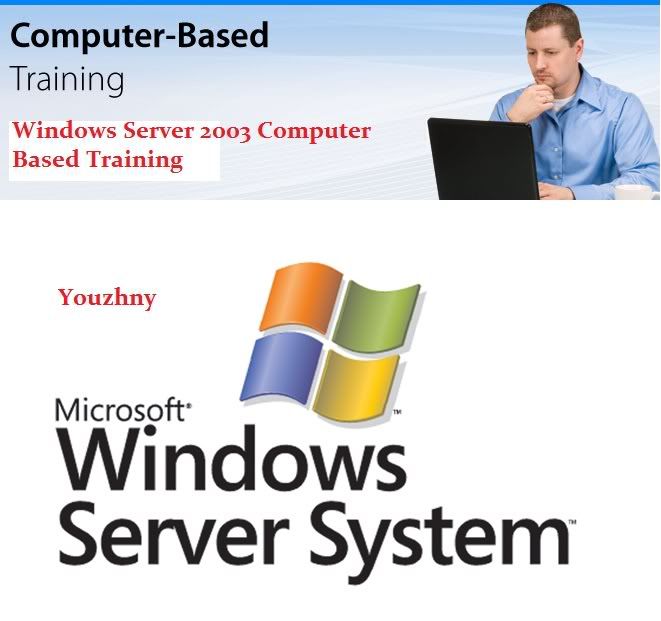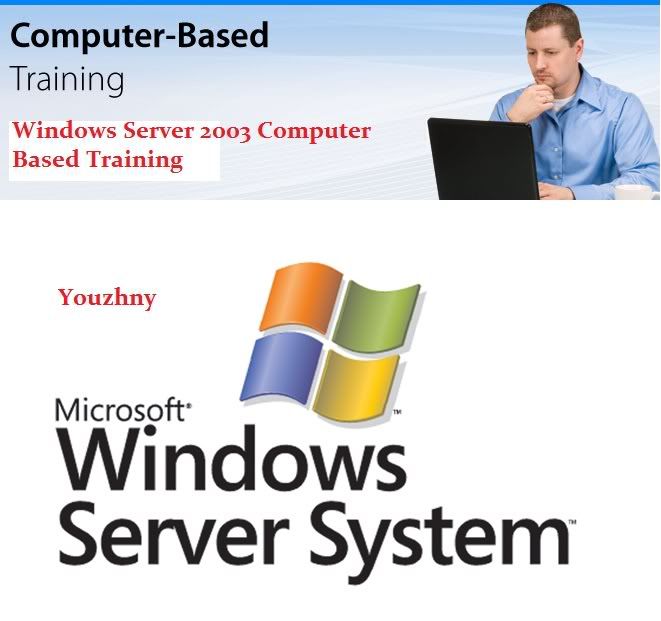
Windows Server 2003 Computer Based Training
The Windows Server 2003 Video Series includes all Videos from our 70-290, 70-291, 70-293, 70-294, 70-292, and 70-296 Exam Packages and all additional Windows Server 2003 Videos. If you want to go past simply passing your MCSE and want to Master Windows Server 2003 then this is the ultimate package!
Windows Server 2003 contains the following Training Videos:
Groups
Duration: 13:15
In this Video we discuss Creating Groups in Windows Server 2003 using Active Directory Users and Computers and Automating Group creation using the command line.
Computer Accounts
Duration: 7:56
In this Video we discuss Creating Computer Accounts on Windows Server 2003 using Active Directory Users and Computers and via command line utilities.
User Accounts
Duration: 16:03
In this Video we show you how to Create and Configure User Accounts in a Windows Server 2003 Active Directory Domain Environment.
Creating User Accounts Using Automation
Duration: 36:04
In this Video we show you how to Create and Configure User Accounts in a Windows Server 2003 Active Directory Domain Environment using automation tools like LDIFDE, CSVDE, the Net User and the Directory Services Commands.
Share and NTFS Permissions
Duration: 26:52
In this Video we discuss Share and NTFS Permissions. We discuss how these permission work when they are applied together and highlight issues you’ll face when using Deny entries. Then we move on to discuss Inheritence, Effective Permissions and Taking Ownership of Files and Folders.
Shares
Duration: 11:23
In this Video we discuss the the default Windows Shares, how to create Shares and how to map to shares using the Command Line and the GUI.
Remote Desktop
Duration: 12:02
In this Video we show you how to configure and use the Remote Desktop feature of Windows Server 2003. We also take a detailed look at both the Client and Server Configuration.
Remote Desktop Web Connection
Duration: 4:50
Following on from our Video on the Windows Server 2003 Remote Desktop, we show you how to Install and Configure the Remote Desktop Web Connection and IIS.
Software Update Services (SUS)
Duration: 38:40
In this Video we install, configure and demonstrate how to use Microsoft Software Update Services to ensure all of your Windows 2000 and above Clients are updated automatically. We discuss Parent/Child SUS Servers, how to backup and restore your SUS Servers, Group Policy Client Configuration and how to Troubleshoot SUS.
Backups
Duration: 20:51
In this Video we discuss planning for and responding to disaster using Windows Backup on Windows 2003 Server. We show you how to backup and restore your files and we also discuss the 5 types of backup methods and demonstrate the relevance that archive bit has on your backup choices.
Automated System Recovery
Duration: 3:37
In this Video we discuss Creating the Automated System Recovery (ASR) Disk using Windows Backup on Windows 2003 Server.
System State Backup and Restores
Duration: 10:30
In this Video we demonstrate performing System State Backups and Restores and ensuring that an Authoritative Restore Replicates to your other Domain Controllers.
Printers
Duration: 40:54
In this video we show you how to configure Printers on a Windows 2003 Server.
DHCP Server
Duration: 28:21
In this Video we demonstrate how to Create a DHCP Server on a Windows 2003 Server. We cover Installing, Configuring, Backing Up, Restoring and Troubleshooting your DHCP Server.
DHCP Relay Agent
Duration: 3:55
In this Video we demonstrate how to Create a DHCP Relay Agent on a Windows 2003 Server, so your clients on a Remote Network Segment can be issued with a Dynamic IP Address.
Introduction and Installing DNS
Duration: 11:58
In this Video we Introduce you to DNS and its hierarchical structure. We then Install DNS on a Windows 2003 Server and demonstrate its ability to resolve host names immediately.
DNS Resolution
Duration: 8:24
In this Video we discuss DNS Resolution in detail. We show you exactly what happens when a client computer needs to resolve a Hostname to an IP Address.
DNS Zones
Duration: 26:31
In this Video we create Forward and Reverse Lookups on Primary, Secondary, Stub and Active Directory Integrated Zones. We discuss why you’d choose one Zone type over another and end with a demonstration on Delegating DNS.
DNS Records
Duration: 38:21
In this Video we demonstrate how to Create DNS Records on a Windows 2003 Server and discuss the various types of DNS Records, as well as experimental and records that are coming in the future.
Adminstering DNS
Duration: 30:01
In this Video we show you how to Administer a DNS Server. As DNS is the foundation of your Active Directory Infrastructure, you need to make sure that DNS is working properly. We show you how!
Introducing Certificates
Duration: 3:58
In this Video we Introduce you to Certificates, Public/Private Key Pairs, and Symmetric Keys.
Protecting the ROOT and Intermediate CA’s
Duration: 1:46
In this Video we show you how to design your PKI Hierarchy to Protect the ROOT and Intermediate CA’s. Protecting the ROOT and Intermediate CA’s is Critical to the Security of your Certification Authority.
Installing the ROOT CA
Duration: 15:35
In this Video we show you how to Install the ROOT CA in a Standalone Workgroup Environment.
Installing the Intermediate CA
Duration: 6:37
In this Video we show you how to Install the Intermediate CA in a Standalone Workgroup Environment.
Installing the Issuing CA
Duration: 9:02
In this Video we show you how to Install the Issuing CA as an Enterprise Subordinate. Then we discuss Backups and Restoring your CA’s.
Certificate Autoenrollment
Duration: 11:35
In this Video we show you how to use Certificate Autoenrollment to Automatically Enroll Users with Certificates. This is not an easy task, but even in a medium sized business, this can save you a considerable amount of time.
Issuing Certificates using Web Enrollment
Duration: 13:43
In this Video we show you how to Issue Certificates to users, using Web Enrollment.
Issuing Certificates using the Certification Authority MMC
Duration: 10:20
In this Video we show you how to Issue Certificates using the Certification Authority MMC and to Secure Access to a Website with SSL/Certificates.
Renewing Certificates
Duration: 4:55
Your ROOT, Intermediate and Issuing CA’s need Certificates too! In this Video we show you how to Renew the Certificates for your PKI Hierarchy.
Key Recovery Agents
Duration: 18:34
In this Video we show you how to recover lost Keys by Creating a Key Recovery Agent. We demonstrate Archiving Keys and retrieving lost keys using the Certutil Utility. Then we recover an encrypted file, that has been encrypted with an old, deleted private key.
Installing Active Directory
Duration: 7:19
In this Video we show you how to Install Active Directory on a Windows 2003 Server.
Forest and Domain Functional Levels
Duration: 4:42
In this Video we discuss Forest and Domain Functional Levels.
Operations Masters
Duration: 28:33
Learn how to Administer the 5 Operations Masters Roles, or FSMO Roles in Windows 2003 Server. Operations Masters are critical to the healthy operation of your network!
Introduction to Group Policy
Duration: 1:51
In this Video we Introduce you to Group Policy. This video sets up the rest of the course on Group Policy.
Local Group Policy Objects
Duration: 1:48
In this Video we discuss Local Group Policy Objects. This video acts as an introduction to Group Policy Objects which are discussed in depth in the next video on Non-Local Group Policy Objects.
Non-Local Group Policy Objects
Duration: 25:07
In this Video we take a comprehensive look at Group Policy Objects, by first discussing the order in which Policies are applied. We look at the effects of Conflicting Policies. Then we move on and Create both Computer and User Policies at the Site and OU level and what the effect this has on a Windows XP Professional Computer that is logged into a Domain.
Resultant Set of Policy (RSOP)
Duration: 9:28
So what happens to a Computer or Users effective Policy if they join a different OU, or become a member of a new Group? In this Video we take a detailed look at the Resultant Set of Policy MMC which allows us to simulate what the net effect to our Policies will be, if a change occurs.
Folder Redirection using Group Policy
Duration: 5:25
In this Video we Folder Redirection using Group Policy. This Policy enables you to store the Users My Documents, Desktop, Application Data and Start Menu contents on a Server to make Backups much easier.
Software Restriction Using Group Policy
Duration: 11:46
In this video we show you how to use Group Policy to control the software that is allowed to run or restricted from running in your network.
Windows Time Service
Duration: 22:53
In this Video we discuss the Windows Time Service, how to configure it, Group Policy, and the role that Windows Time plays in your Organization.
Windows File Protection
Duration: 8:35
In this Video we demonstrate how WFP — Windows File Protection drastically reduces Blue Screens by Monitoring and Protecting Critical Windows System Files.
Disk Quotas
Duration: 7:53
In this video we show you how to use Disk Quotas to control the Disk Space on a Windows 2003 Server.
Distributed File System
Duration: 14:04
In this Video we discuss the positive role that the Distributed File System can play in your Network. We demonstrate Automatic Replication and discuss Active Directory Domain DFS Integration.
These Windows Server 2003 Videos are produced in 800?600 Resolution (.WMV)
D0wn1oad

http://hotfile.com/dl/29419120/8281926/Windows_2003.part01.rar.html
http://hotfile.com/dl/29419156/18f1048/Windows_2003.part02.rar.html
http://hotfile.com/dl/29419177/75c0e7a/Windows_2003.part03.rar.html
http://hotfile.com/dl/29419207/c7e894f/Windows_2003.part04.rar.html
http://hotfile.com/dl/29419232/f866400/Windows_2003.part05.rar.html
http://hotfile.com/dl/29419270/518c2d7/Windows_2003.part06.rar.html
http://hotfile.com/dl/29419304/abb11c7/Windows_2003.part07.rar.html
http://hotfile.com/dl/29419330/398b984/Windows_2003.part08.rar.html
http://hotfile.com/dl/29419381/d756c75/Windows_2003.part09.rar.html
http://hotfile.com/dl/29419417/89241e4/Windows_2003.part10.rar.html
http://hotfile.com/dl/29419442/cfa97e6/Windows_2003.part11.rar.html
http://hotfile.com/dl/29419461/b62d479/Windows_2003.part12.rar.html
http://hotfile.com/dl/29419493/36ba32e/Windows_2003.part13.rar.html
http://hotfile.com/dl/29419520/38f7562/Windows_2003.part14.rar.html
http://hotfile.com/dl/29419541/8d4771d/Windows_2003.part15.rar.html
http://hotfile.com/dl/29419610/6eaa9e7/Windows_2003.part16.rar.html
http://hotfile.com/dl/29419623/7d90e64/Windows_2003.part17.rar.html
http://hotfile.com/dl/29419651/dc37830/Windows_2003.part18.rar.html
http://hotfile.com/dl/29419668/f3f99af/Windows_2003.part19.rar.html
http://hotfile.com/dl/29419719/3a80ae2/Windows_2003.part20.rar.html